Moving your License to another computer
PowerCad- M software licenses are valid for one year from time of purchase regardless of whether they have been activated or not. The license can be moved from one computer to another by deactivating your license from within the software and activating it on another computer. Each license key that is generated is valid for one use only. A new license key will be sent to you after you deactivate your license. To active a license you must be connected to the internet.
Step 1. Deactivate license
Open up the licensing screen and select the Deactivate License button. The license will be deactivated on that computer and a new license key will be sent to your email address.
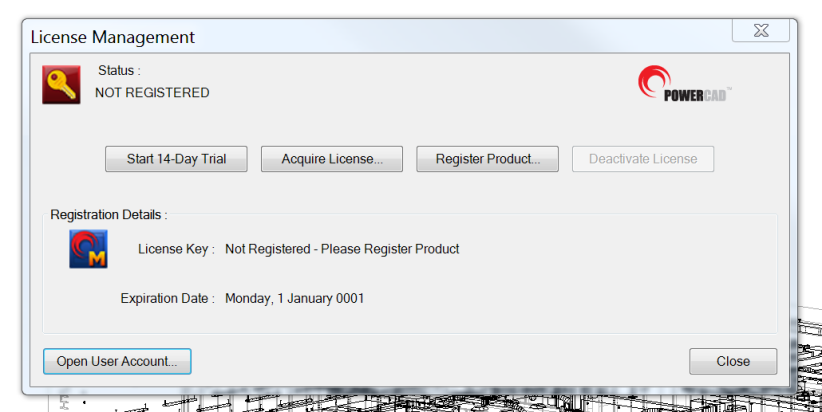
Step 2. Active License
Open Revit® MEP and under the PowerCad-M tab select the License Management icon to open the licensing dialog.
Click Register Product to open the license key dialog. Copy the Software license key from the email you received and paste it into the License key field
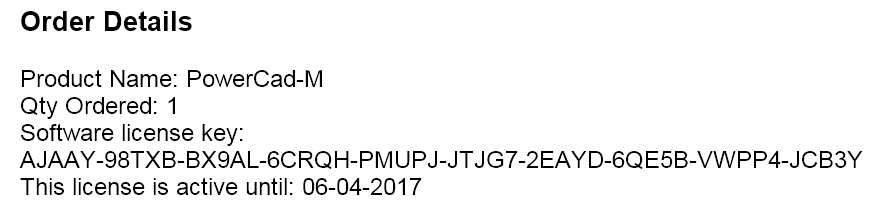
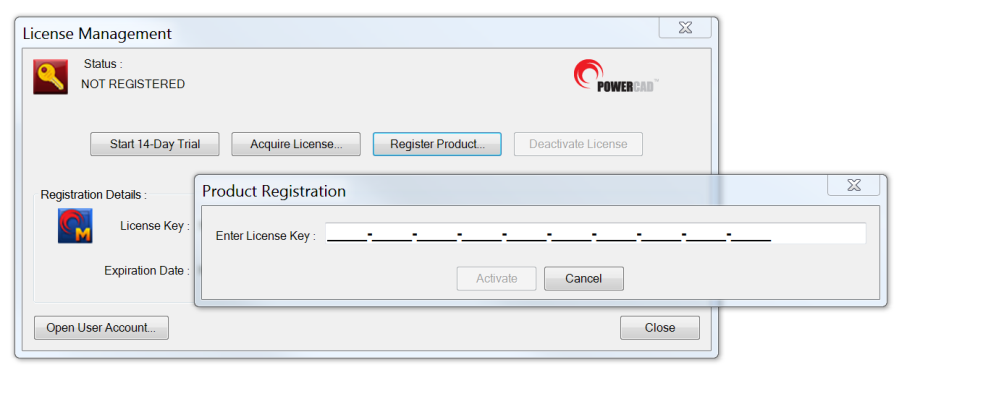
After pasting your license key into the dialog box select Activate and the license key will be validated. A internet connection is required for this process.
For any issues in purchasing or activating a license please email support@PowerCad-R.com
